Build better together
Get the digital pull planning tool that keeps conversations going and projects on track.
Get the digital pull planning tool that keeps conversations going and projects on track.
Lorem ipsum dolor sit amet, consectetur adipiscing elit. Donec laoreet pulvinar massa, et posuere mauris venenatis eget.
Configure your software in minutes. Then add your whole crew — with no limitations on the number of users.
Use a simple twist gesture to update work that’s been completed. You can see at a glance when tasks are off schedule.
Strengthen lookahead planning with tools that make it easy for everyone to see the big picture.
Capture data automatically as a by-product of planning work, giving your teams immediate feedback on project progress.
An 11' 3" (3.4 m) image width is ideal for working together in site trailers or smaller Big Rooms. Combine your display setup with Nureva® audio and your choice of cameras to accommodate remote participants.
A 16' 9" (5.2 m) image width provides ample space for multiple conversations and the ability to run project applications easily in larger site trailers and Big Rooms. Combine your display setup with Nureva audio and your choice of cameras to accommodate remote participants.
The dual 21:9 displays provide a 12' 6" (3.8 m) image width for easy viewing and collaboration in larger site trailers and Big Rooms. Combine your display setup with Nureva audio and your choice of cameras to accommodate remote participants.
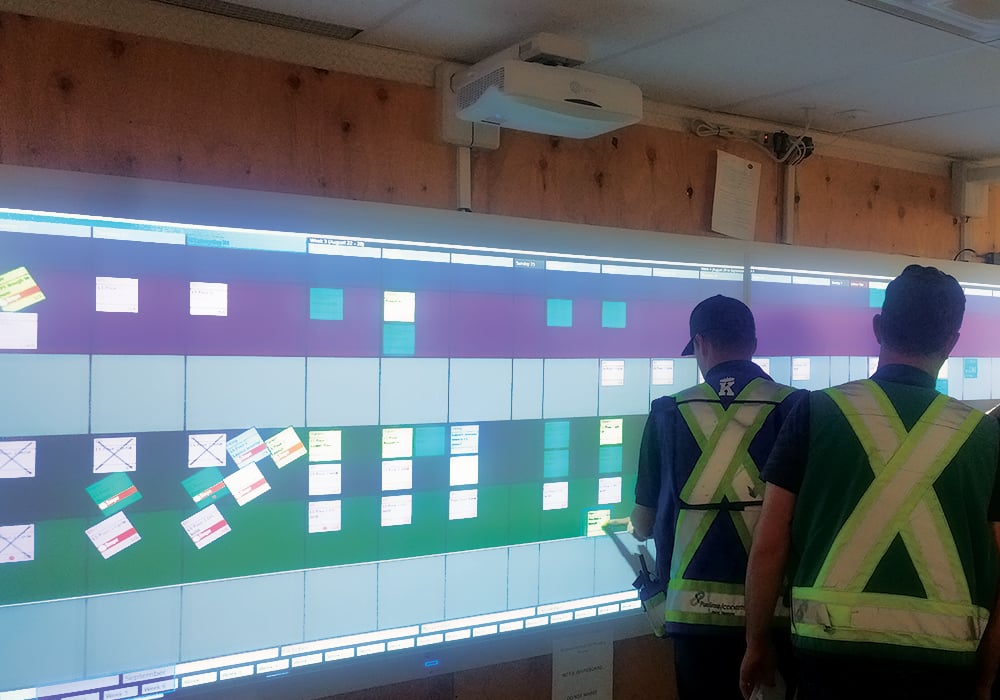
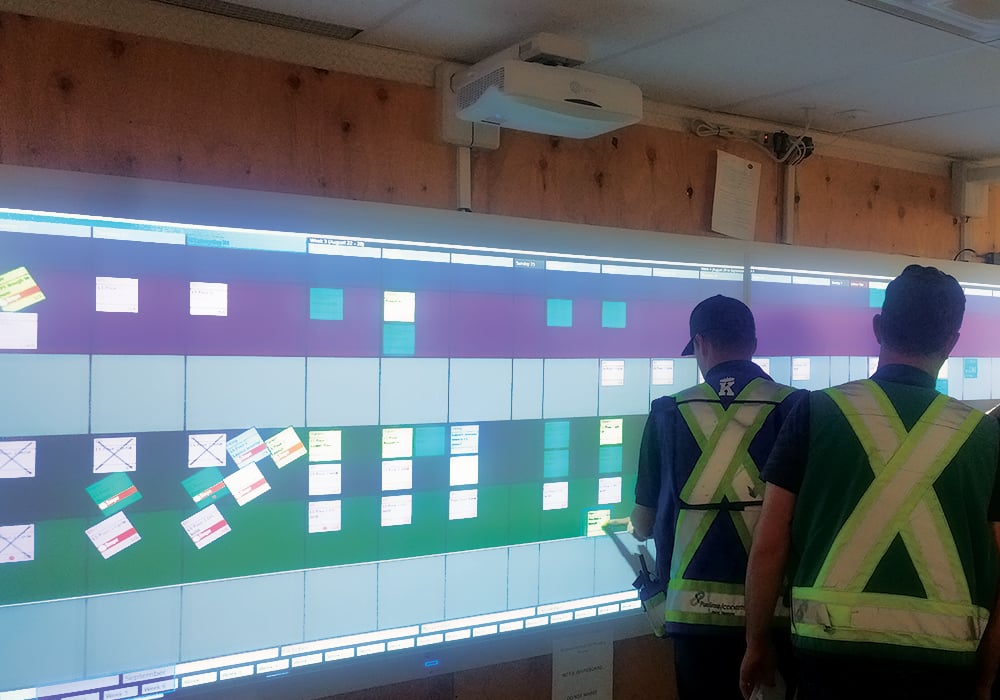
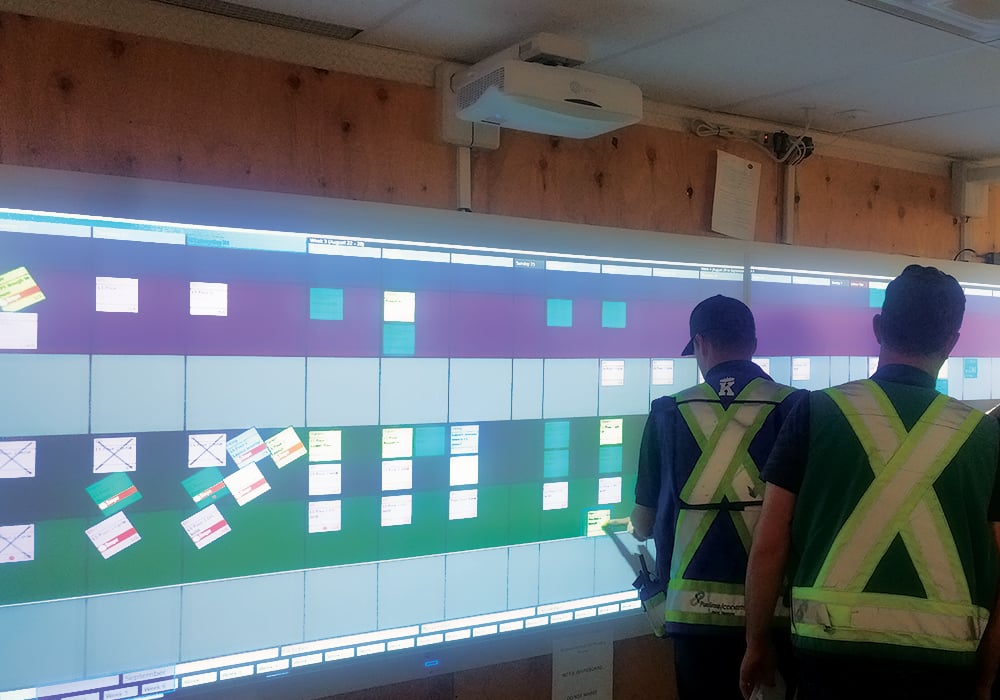
Lorem ipsum dolor sit amet, consectetur adipiscing elit. Fusce molestie lacinia varius.
We would love to hear from you! Contact us for sales requests, career information, corporate information or general questions.